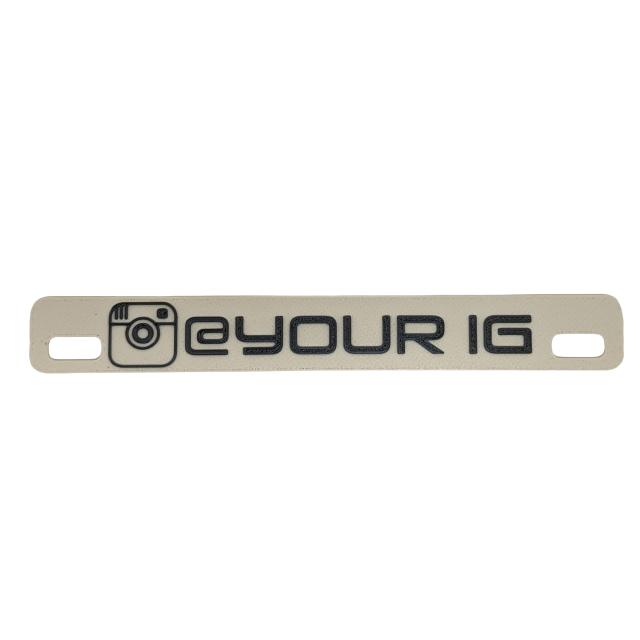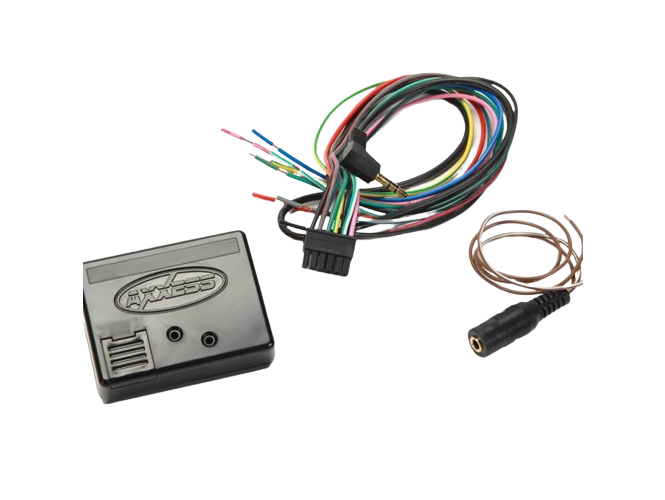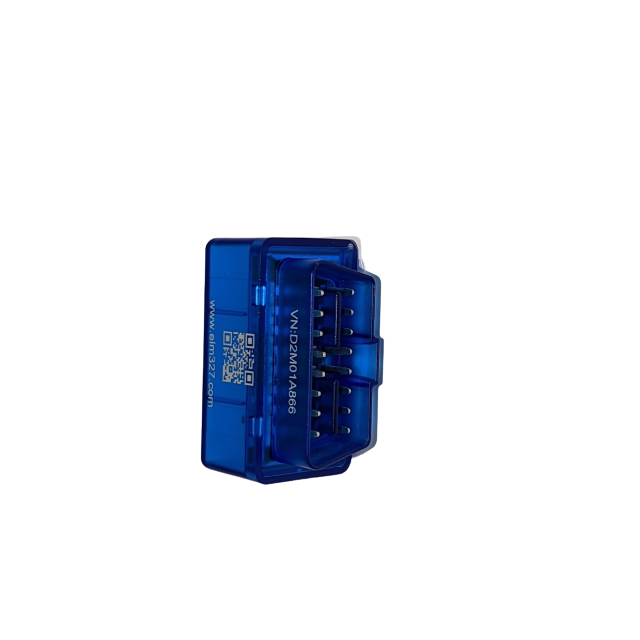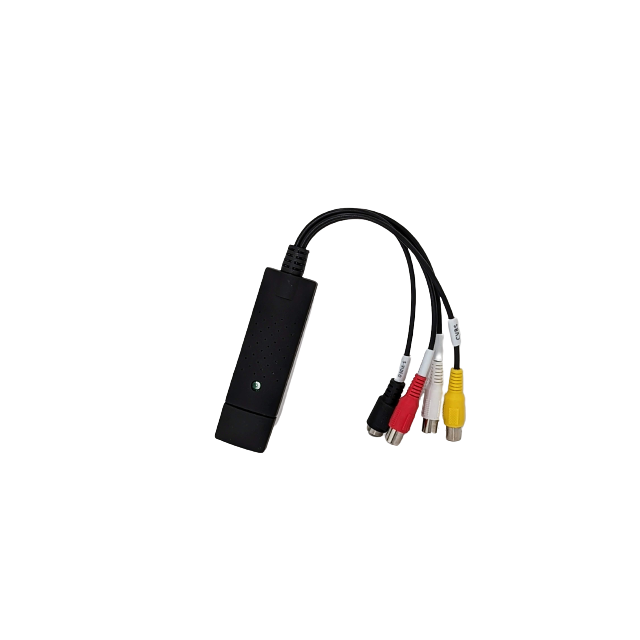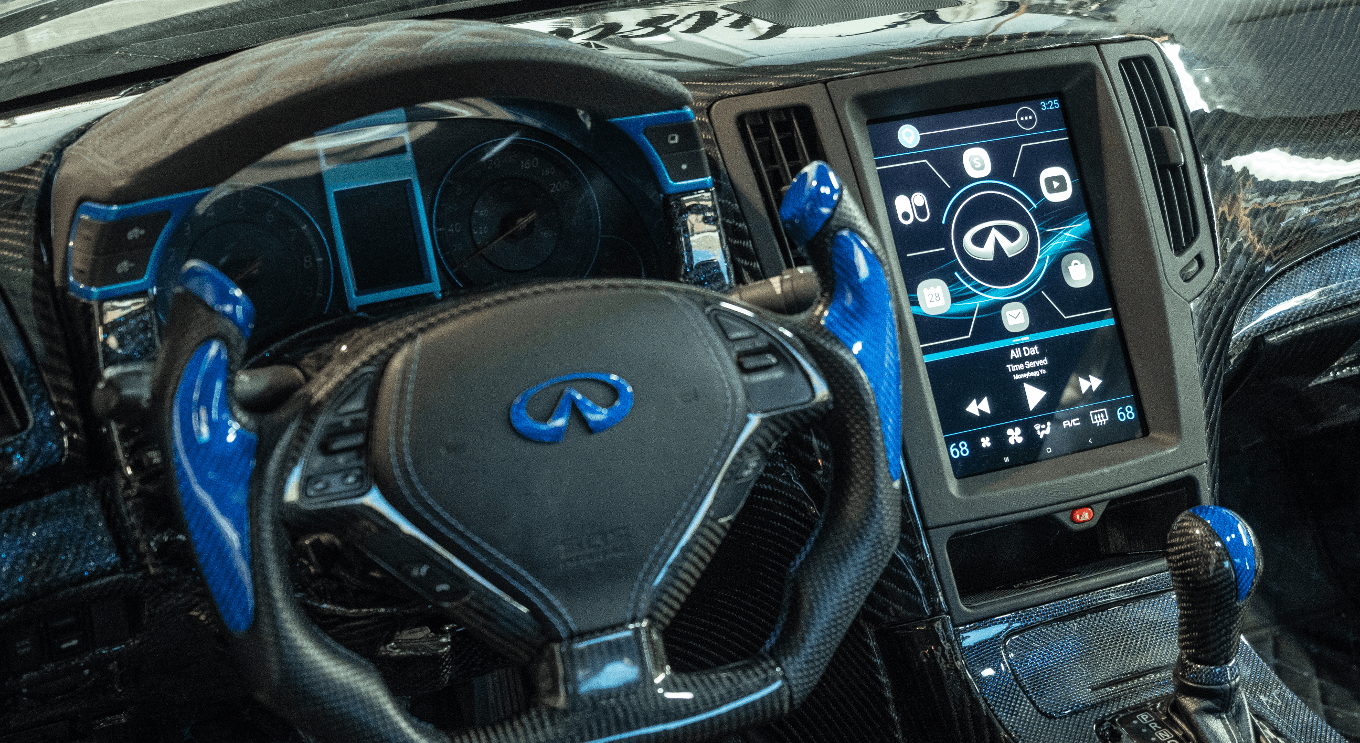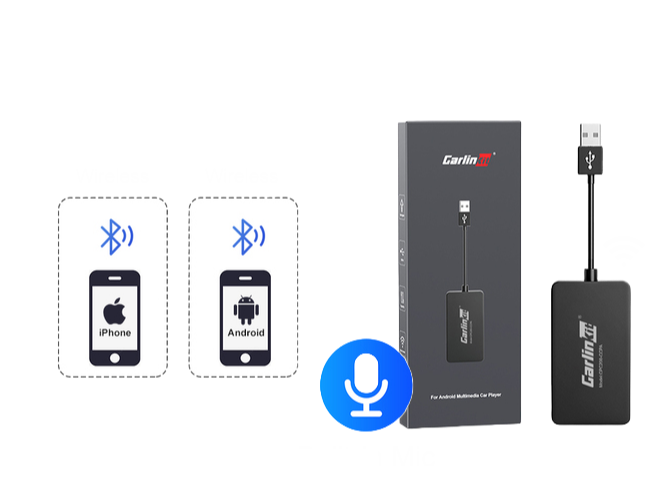
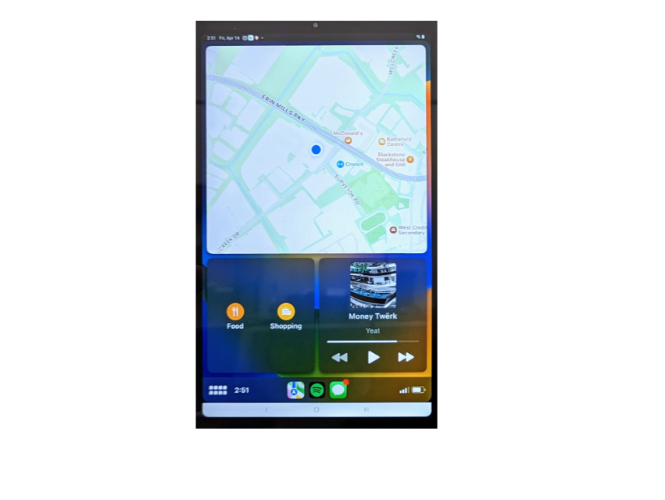

Workshop 12
CarLinKit USB Dongle for Apple CarPlay & Android Auto
Dhs. 244.00
CarLinKit USB Dongle
Upgrade your Brainiac Kit with the CarLinkIt USB Dongle and experience the ultimate driving convenience with wireless Apple CarPlay or Android Auto. Tangle-free and effortless connectivity to your iPhone is now possible! CarLinkit Dongle allows you to control your phone hands-free through voice commands with Siri or other voice assistants. Navigate, call, play music, and access messages with ease, even when you're on the road.
The CarLinkIt USB Dongle makes installation a breeze with just a few simple steps:
-
First, download and install the app by typing this URL (http://121.40.123.198:8080/autokit/autokit.apk) on your tablet's browser.
-
Then, connect the CarLinkIt USB Dongle to one of the four USB ports on your MK1.7 Electronics or MK1 Companion kit.
-
Next, connect your phone's Wi-Fi and Bluetooth ("AutoKit-****") to the CarLinkIt USB Dongle, making sure it's not connected to any other devices during this time.
-
Finally, ensure your tablet is connected to the charging cord and open the AutoKit app on your tablet, and you're all set to use CarPlay or Android Auto.
Notes:
-
AutoKit APK URL: http://121.40.123.198:8080/autokit/autokit.apk
-
CarLinkIt Wi-fi Code is: 12345678
- After installing the AutoKit App you might need to update the App by simply clicking "update" on the pop-up that appears.
- For Wired CarPlay / Android Auto, simply connect your phone charging cable to the CarLinkIt Dongle for an easy Plug & Play Installation!
- You will be required to allow the web browser to install unknown apps, you should be automatically redirected to that setting