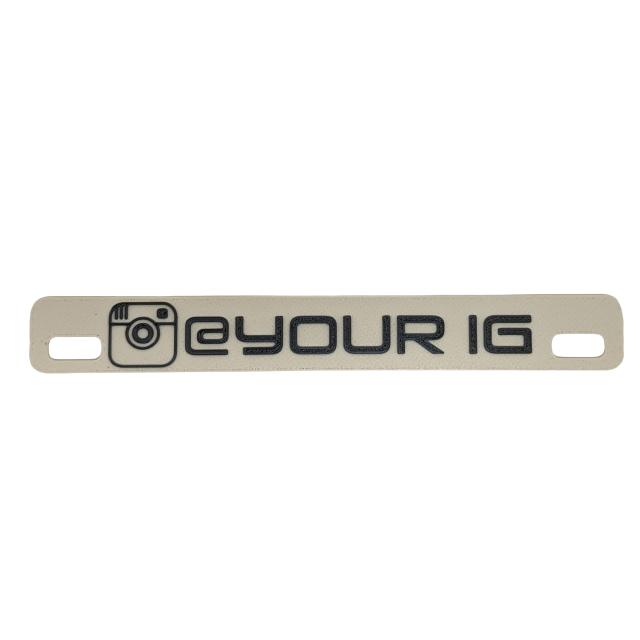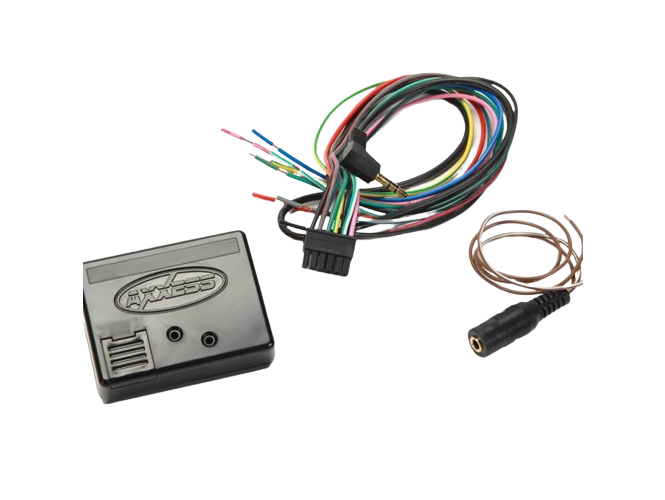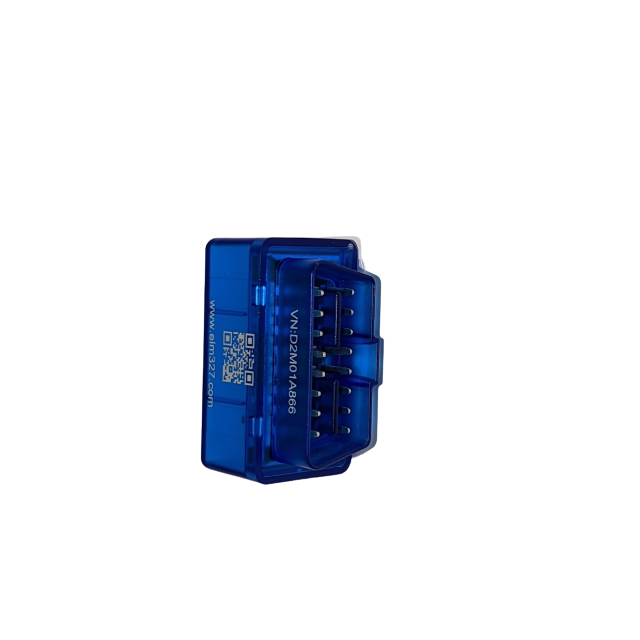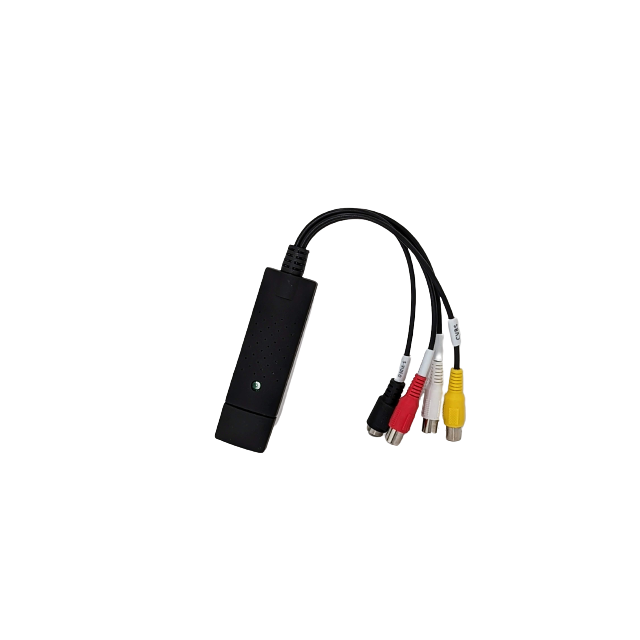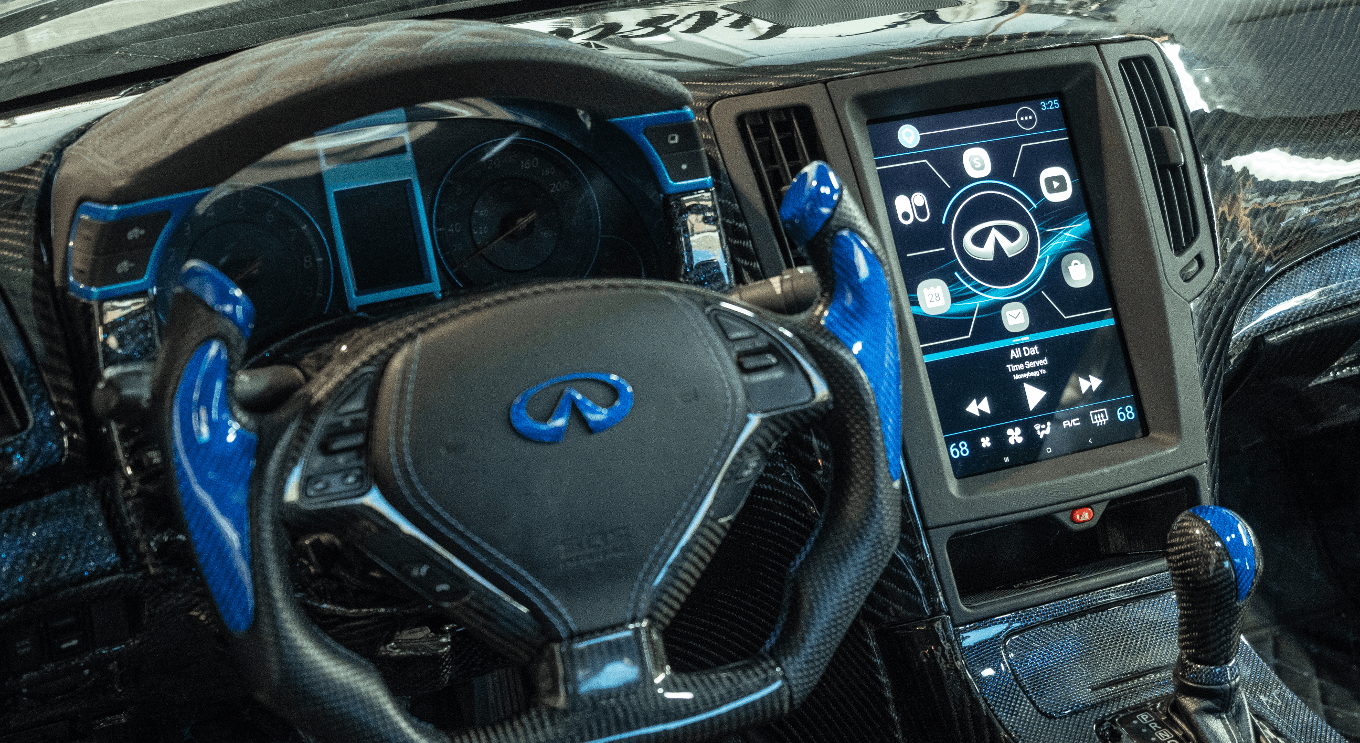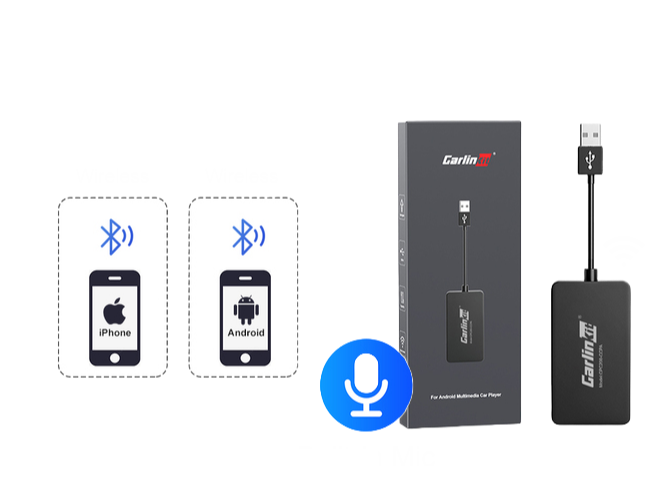
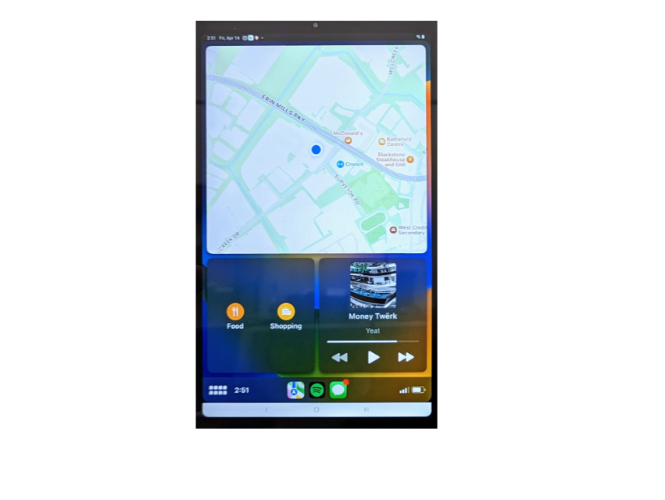

Workshop 12
Dongle USB CarLinKit para Apple CarPlay y Android Auto
Adaptador USB CarLinKit
Actualice su kit Brainiac con el dongle USB CarLinkIt y experimente la máxima comodidad de conducción con Apple CarPlay inalámbrico o Android Auto. ¡La conectividad sin enredos y sin esfuerzo con su iPhone ahora es posible! CarLinkit Dongle le permite controlar su teléfono con manos libres a través de comandos de voz con Siri u otros asistentes de voz. Navegue, llame, reproduzca música y acceda a mensajes con facilidad, incluso cuando esté de viaje.
-
Primero, descargue e instale la aplicación escribiendo esta URL ( http://121.40.123.198:8080/autokit/autokit.apk) en el navegador de su tableta.
-
Luego, conecte el dongle USB CarLinkIt a uno de los cuatro puertos USB en su MK1.7 Electronics o MK1 Companion kit.
-
Luego, conecte el Wi-Fi y Bluetooth ("AutoKit-****") de su teléfono al dongle USB CarLinkIt, asegurándose de que no esté conectado a ningún otro dispositivo durante este tiempo.
-
Finalmente, asegúrese de que su tableta esté conectada al cable de carga y abra la aplicación AutoKit en su tableta, y estará listo para usar CarPlay o Android Auto.
Notas:
-
URL de la aplicación AutoKit: http://121.40.123.198:8080/autokit/autokit.apk
-
El código Wi-Fi de CarLinkIt es: 12345678
- Después de instalar la aplicación AutoKit, es posible que deba actualizar la aplicación simplemente haciendo clic en "actualizar" en la ventana emergente que aparece.
-
Para CarPlay con cable / Android Auto, simplemente conecte el cable de carga de su teléfono al CarLinkIt Dongle para una fácil instalación Plug & Play.
- Se le pedirá que permita que el navegador web instale aplicaciones desconocidas, debería ser redirigido automáticamente a esa configuración